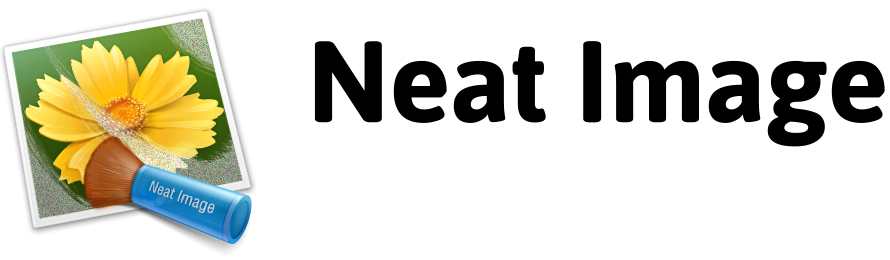History of Changes
Neat Image v9 plug-in for Photoshop
Version 9.2
Added support for new versions of host applications:
- Adobe Photoshop 2024
- Adobe Photoshop Elements 2024
- Corel PHOTO-PAINT 2023
Added support for new GPUs: Apple M3 / M3 Pro / M3 Max
Improved processing of certain error messages
Minor corrections in GUI of Preferences
Fixed several minor issues
Version 9.1.5
Added support for new versions of host applications:
- Affinity Photo 2.0+
- Adobe Photoshop Elements 2023 (version from Apple AppStore)
- PhotoLine 24
Added support for new GPUs:
Apple M2 Pro / M2 Max / M2 UltraSeveral optimizations in the GUI
Several minor bugs have been fixed
Version 9.1
Added support for new versions of host applications:
- Adobe Photoshop 2023
- Adobe Photoshop Elements 2023
- Corel PHOTO-PAINT 2022 / 2021 / 2020 / 2019
- PhotoLine 23
- Graphic Converter 11.5.4 working in native Apple Silicon M1 mode
Added support for MacOS 13 Ventura
Added support for new GPUs:
- AMD Radeon RX 6600 / RX 6600 XT
- AMD Radeon 6900 XTXH
- Apple M2 GPUs
The minimum version of MacOS required for Metal GPU support is now 11.0
Several corrections in reactions of controls and indicators
Adjusted descriptions of controls
Several minor bugs have been fixed
Version 9.0
Increased processing speed and improved hardware support
Optimized CPU- an GPU-based processing
As compared with the previous major version 8, Neat Image 9 shows the following speed increase:
-
CPU-based processing:
Up to 50% faster -
GPU-based processing:
Up to 10% faster
-
CPU-based processing:
Added CPU support for Apple Silicon (M1, M1 Pro, M1 Max)
Works up to 10% faster than via Rosetta;
the combined improvement up to 35%Added GPU support for Apple Silicon (M1, M1 Pro, M1 Max)
Added support for Metal GPU interface in MacOS 10.15
(in addition to OpenCL supported since MacOS 10.13.6)Added support for several new AMD GPUs:
- Radeon Pro W5500 / W5500X / W5700
- Radeon Pro W6800X / W6800X Duo / W6900X
Ensured compatibility with the new versions of MacOS
Added support for MacOS 12 Monterey
Improved support for MacOS 11 Big Sur
Higher accuracy and tuning precision
New tools to check accuracy and tune noise profiles
Improved Sharpening with more precise control
Easier than ever before
Flexible Generic Profiles (fully adjustable, with visual assistance)
Visually assisted tuning for profiles and filters
Illustrated help dialogs for many filter settings and tuning modes
Variants now can be used to test different noise profiles too
Improved user interface
Improved support for color themes (Preferences > General):
- Added new "Auto-detect brightness" theme
- The "Normal brightness" theme has been re-designed
Main tabs are now called "Prepare Noise Profile" and "Adjust and Preview"
The "Auto Profile" button changes to "Build Profile" when you select an area manually
The selection color in Prepare Noise Profile tab has slightly changed:
the blue color of the selection box now means 'profile was built using this area', not 'area was chosen automatically' as beforeUndo/Redo operations and history of changes for noise profiles
Select/drag modes in viewer (useful for computers with touchpads)
Alt+Mouse wheel in viewer zooms to point even when selection is present
Improved retina support (viewer now uses full resolution)
Improved support for systems with displays that have different pixel density
Ability to toggle alpha channel in viewer (when present)
Preview performance has been optimized
Preview cache size adjustment to optimize for different image sizes (Preferences > Preview)
Additional visual guidance to adjust the GPU memory allowed to Neat Image (Preferences > Performance)
Numerous minor GUI improvements
Improved uninstaller with an option to erase settings and license
Improved diagnostic data and error reporting
Other changes
End-User License Agreement has been updated
CUDA is no longer supported on MacOS
The minimum supported version of MacOS is now 10.13.6
Version 8.6.2
Added support for new versions of host applications
- Adobe Photoshop 2022
- Adobe Photoshop Elements 2022
Several minor bugs have been fixed
Version 8.6
Added support for new versions of host applications:
- Adobe Photoshop 2020 (version 22.0)
- Adobe Photoshop Elements 2021
Added support for new NVIDIA GPUs:
- Radeon Pro 5300 / 5500 XT / 5700 / 5700 XT
- Radeon Pro 555X / 560X / 570X / 575X / 580X
- Radeon Pro 5600M
- Radeon Pro W5700X
- Radeon Pro WX 5100
- Radeon Pro Vega II / Vega II Duo
- Radeon RX 5500 / 5500 XT / 5600 / 5600 XT / 5700 / 5700 XT
Note: due to changes in AMD drivers, some older Graphics Core Next 1 GPUs are no longer supported. Please test directly or contact support to verify.
Improved stability on certain custom Mac machines
Due to changes in drivers and development tools, several older versions of MacOS are no longer supported. Beginning with Neat Image 8.6, the minimum supported version is MacOS 10.9.5.
Due to changes in drivers and development tools, the 32-bit versions of the host applications are no longer supported. Beginning with Neat Image 8.6, only 64-bit version of Photoshop, Photoshop Elements, etc., are supported.
Several minor bugs have been fixed
Version 8.5
Added support for Adobe Photoshop 2020
Added support for Graphic Converter 11
Added support for AMD Radeon Pro 5300M / 5500M
Several minor bugs have been fixed
Version 8.4.5
Added support for MacOS 10.15 (Catalina)
Added support for new versions of host applications:
- Adobe Photoshop 2019
- Adobe Photoshop Elements 2020
Added support for new AMD GPUs:
- Radeon VII
- Radeon Pro Vega 48
- Radeon RX 590
Several minor bugs have been fixed
Version 8.4
Added support for new versions of host applications:
- Adobe Photoshop CC 2019
- Adobe Photoshop Elements 2019 / 2018
Added support for new NVIDIA GPUs:
- GeForce RTX 2070 / 2080 / 2080 Ti
- Titan V
- Titan RTX
Note 1: due to changes in NVIDIA drivers and CUDA Toolkit, GPUs with Compute Capabilities 2.x and below are no longer supported. Only GPUs with Compute Capability 3.0 and higher can be utilized by Neat Image 8.4.
Note 2: Apple's recently released OS X 10.14 (Mojave) does not support CUDA. NVIDIA is working with Apple to get Mojave to support CUDA. Meanwhile Neat Image will only be able to utilize NVIDIA GPUs on OS X 10.13.x and below.
Added support for new AMD GPUs:
- Radeon Pro Vega 16 / 20
- Radeon Pro Vega Frontier Edition
- Radeon Pro WX 7100 / 9100
Note: due to changes in AMD drivers, some older non-GCN GPUs are no longer supported. In particular, Neat Image no longer supports Radeon HD 5xxx/6xxx cards and other devices based on the following chip series: Juniper, Cypress, Barts, Cayman.
Newer AMD GPUs remain supported on OS X 10.7.5 and above (including version 10.14).
Several minor bugs have been fixed
Version 8.3
Added a set of generic noise profiles to help preparing a noise profile in a situation when a photo contains no areas suitable for analysis by Auto Profile and no pre-buit profiles are available
Improved hardware compatibility with AMD GPUs
- Added support for AMD Radeon Pro 555/560/570/575/580
- Added support for AMD Radeon RX 460/470/480/560/570/580
Improved metadata (EXIF) compatibility with the latest Nikon cameras
Several minor bugs have been fixed
Version 8.2
Improved hardware compatibility for AMD GPUs
- Added support for new MacBook Pro GPUs: Radeon Pro 450/455/460
- Added support for Radeon RX 460/470/480 and similar GPUs
Improved the Filter Tuning Assist tool (former Filter Tuning Mode)
Several minor bugs have been fixed
Version 8.1
Added support for the new version of Photoshop CC
Added support for Photoshop Elements 15
Added support for new NVIDIA GPUs: GeForce GTX 1060/1070/1080, Titan X (Pascal).
Note: due to changes in NVIDIA drivers and CUDA Toolkit, GPUs with Compute Capabilities 1.3 and below are no longer supported. Only GPUs with Compute Capability 2.0 and higher can be utilized by Neat Image 8.1.Due to changes in GPU drivers, toolkits and development tools GPU support is now only available in 64-bit versions on Mac OS X and Linux. 32-bit versions will still be able to work in CPU-only mode.
Improved Unicode support
Improved metadata (EXIF) compatibility with the latest Nikon cameras
Several minor bugs have been fixed
Version 8.0
Higher quality of noise reduction
High Quality mode for better detail preservation and sharper image
(at the cost of reduced processing speed: 1.5–3 times slower than Normal Quality)Highest Quality mode for better detail preservation
(at the cost of reduced processing speed: 1.5–3 times slower than High Quality)Detail Recovery function helps to recover fine details that standard filter can not recover
Artifact Removal filter to remove speck artifacts
(specks are typically introduced by in-camera denoising and compression)More accurate profiling of Very Low and Ultra Low frequencies when using small selection
Very Low and Ultra Low frequency ranges are now always automatically processed and can be separately adjusted
Enhanced Edge Smoothing function
Improved sharpening quality: less halos, sharper edges
Optimized workflow
Auto Profile function has been improved to find better areas for noise analysis.
In addition, larger areas can be used for building profile when possible.
Using more suitable areas leads to more accurate noise reduction.Profile Assist viewer mode helps to choose area without details while profiling
Overall noise levels of the current selection and of the whole current profile are displayed in Device Noise Profile panel (in Advanced Mode).
Quick evaluation of the noise level helps to find the most suitable area for analysis.Better grouping of filter settings.
Filter modules can be enabled/disabled individually to evaluate effect of each module on the overall result.Preview Assist viewer mode gives a detailed look to filtration process
Filter Tuning Mode allows to temporarily raise Noise Reduction Amount for easier filter tuning
New collection of filter presets with a detailed description of each preset including specification of key settings, purpose, applicability, recommendations for use and possible side effects
Variants of Filtration feature to visually compare results achieved with different filter settings
Multi-step Undo/Redo for filter settings
Estimation of processing speed and optimization of performance settings can now be done directly from the Filter Settings panel.
This facilitates optimizing for specific filtration parameters.Options to set up the default noise profile and filter preset (in Neat Image Preferences)
Option for independent open/save folders for profiles and presets (in Neat Image Preferences)
Faster processing and more responsive GUI
Preview is optimized to update faster when filter settings are adjusted
Significantly improved GPU performance — x1.5–2 times in GPU-only mode and x1.4–1.7 in mixed modes
(as compared with the older Neat Image 7 using comparable filter settings)Better support for systems with a large number of CPU cores (32 and above)
CUDA Compute Capability 5.0 is now supported on Mac OS too allowing Neat Image to take advantage of the latest NVIDIA GPUs
Notes:
- Due to changes in NVIDIA drivers and CUDA Toolkit, GPUs with Compute Capabilities 1.0 and 1.1 are no longer supported
- Mac OS X: NVIDIA GPUs with CUDA Capability 5.0 are only supported in 64-bit applications due to a limitation of the CUDA driver (please refer to known issues)
New AMD GPUs are supported
- Radeon R9 M290 / M290X / M295X / M370X / M380 / M390 / M395 / M395X
Other improvements
Support for HiDPI-modes (including Retina displays) in Neat Image plug-in for Photoshop
(when the host application supports that)Option to automatically check for the availability of software updates (in Neat Image Preferences)
Improved progress indicators: easier to see, smoother movement, more accurate
Numerous minor GUI improvements
Several bugs have been fixed
Added support for the latest versions of Photoshop CC
Added support for Affinity Photo
Version 7.6
Added support for Photoshop CC 2014
Added support for Photoshop Elements 13
Improved support for new Mac OS X 10.10
Improved tolerance to corrupted EXIF metadata
Improved compatibility with EXIF metadata of Apple devices
Added support for some new AMD GPUs based on Pitcairn, Tahiti and Hawaii chip series, for example, R9 270, R9 280, R9 290 etc.
Several minor bugs have been fixed
Version 7.5
Added support for Adobe Photoshop Elements 12
Added support for Photoline 18 and 17
Added support for new Mac OS X 10.9
Added support for new AMD GPUs: FirePro D300/D500/D700
Improved support for AMD GPUs conforming to the Graphics Core Next Architecture
Improved plug-in installer
- Checking CUDA driver during installation
- Checking for running copies of host applications
Improved metadata (EXIF) compatibility with the latest Nikon, Canon and Pentax cameras
Improved tolerance to corrupted EXIF metadata
Several minor bugs have been fixed
Version 7.4
Added support for Photoshop CC
Added support for new Mac-compatible GPU: AMD Radeon HD 7950 Mac
Added support for new NVIDIA GPUs with CUDA Compute Capability 3.5
(such as GeForce GTX Titan and Tesla K20)Improved Navigator panel (adjustable in menu Tools > Navigator)
Improved compatibility with OS X 10.8
Plug-in could crash when using multiple OpenCL GPUs on MacPro, fixed
Several minor bugs have been fixed
Version 7.3
Added support for AMD/ATI GPUs through OpenCL
(GPU acceleration is now possible with both NVidia and AMD/ATI cards)The following AMD/ATI GPUs are supported:
- ATI Radeon HD 5770/5870;
- AMD Radeon HD 6750M/6770M/6970M;
- Some other models of AMD/ATI cards (please directly try the app or contact support to verify)
New Navigator panel to quickly locate image areas using a thumbnail display
Minor corrections in the reduced brightness color theme
Added support for Photoshop Elements 11
Improved support for OS X 10.8 (Mountain Lion)
Better support for GraphicConverter
More accurate GPU speed measurements (in Optimize and Benchmark)
Improved tolerance to corrupted image metadata
Several minor bugs have been fixed
Version 7.2
Support for Photoshop CS6 added
Updated to CUDA 4.2 (Compute Capability 3.x):
- GTX 680, 690 and newer GPUs are supported
- improved performance of GPU filtration
Additional optimizations of filters for multi-core CPUs and GPUs
Color themes: normal and reduced brightness options, in Preferences
Several cosmetic corrections in GUI
Improved tolerance to corrupted image metadata
Several bugs have been fixed
Version 7.1
Support for Photoshop CS5.1 and Photoshop Elements 10 added
Photoshop selection is now also taken into account in Neat Image internal preview
Neat Image will show a warning when working on empty layer/selection
Internal viewer can now preview larger areas
Additional performance optimizations (5-10% faster processing)
Faster processing specifically for 32-bit per channel images
Improved support for new CUDA-capable GPUs (Compute Capability 2.x)
Improved GPU detection and error handling
Updated to new version of CUDA 4
Improved behaviour of Neat Image viewer with Apple Magic Mouse
Improved fault-tolerance to corrupted EXIF metadata
Several minor bugs fixed
Version 7.0
Performance improvements: the first GPU-accelerated version of Neat Image standalone
CUDA support: faster noise reduction using modern CUDA-compatible GPUs (on Intel Macs)
For example, on NVidia GTX 470 Neat Image is about x2.5 faster than on Intel i7 and x3-x7 faster than on Intel i5 or Core2 DuoMultiple GPU support: Neat Image works even faster with two or more CUDA GPUs
CPUs and GPUs working together: Neat Image can use CPUs and GPUs at the same time for even faster processing
Automated optimization of performance settings for multi-core, multi-CPU and multi-GPU systems
- Built-in performance optimizer in Neat Image Preferences
- Built-in benchmark to measure image processing speed on specific hardware
More improvements
Support for 32-bit images (in Pro plug-in, in addition to 8-bit and 16-bit ones) to enable HDR post-processing workflows
Smart Profile: automatically uses two different profiling methods and selects the better resulting profile for more accurate noise reduction
Improved metadata (EXIF) compatibility with the latest Nikon cameras:
D7000, D3100, P500, P300, P7000, S8100, etc.Added support for Adobe Photoshop Elements 9.0
Version 6.2
Added support for Adobe Photoshop CS5 32-bit and 64-bit
Added support for Adobe Photoshop Elements 8.0
Fully re-designed graphical user interface
Standard and Advanced interface modes for beginners and power users
Graphical noise profile equalizer is now available in Advanced mode
Manual fine-tuning of noise profile is now also available
Improved image viewer
- several alternative viewer modes are now available
- adjustable viewer brightness to make noise in very dark or very bright areas more visible
- preview is automatically prepared and updated, either in the whole visible image area or in manually-selected image area
Built-in Calibration Target for noise profiling of digital cameras, flatbed and film scanners
Numerous optimizations, increased efficiency of the noise filter
Improved compatibility with OSX 10.6
Improved metadata (EXIF) compatibility with the latest Nikon cameras: D3S, D3X, D300S, D3000, D5000, etc.
Several minor bugs and incompatibilities are fixed
Version 4.7
Improved metadata (EXIF) compatibility with the latest Nikon cameras
Optimized consumption of system resources
Incorrect matting of selections in some cases, fixed
A minor incompatibility in saving plug-in preferences, fixed
A few minor bugs in GUI, fixed
Version 4.6
Added support for Adobe Photoshop CS4
Batch Profiler to automatically build a set of profiles using images of the Calibration Target
Improved compatibility with Nikon D700, D90 and several more new Nikon cameras
Neat Image plug-in window is now resizable (via the commands in the popup menu)
Version 4.52
Several speed optimizations in the plug-in for Photoshop CS2 / CS / 7
Improved support for large images in Photoshop CS2 / CS
The plug-in sometimes gave a "Missync occured" error when using image viewer, fixed
Crashes in Japanese versions of OSX and Photoshop CS2 / CS / 7, fixed
Version 4.51
Corrupted metadata in images saved by Capture One crashed plugin, fixed
Auto fine-tuning was not correctly applied in actions, fixed
Crashes during profiling and using preview in Photoshop CS and older on dual-core machines, fixed
Version 4.5
Neat Image can now build noise profile using smaller image areas: this is very useful when the input image contains only small featureless areas
Several speed optimizations in the noise filter
Increased profiling speed (Auto Profile and Fine-Tune)
Added indicator of profiling progress
Improved compatibility for Nikon D40, D40X, D60, D300, D3 and several more new Nikon cameras
Improved compatibility with several new Samsung digital cameras
Added preliminary support for Adobe Photoshop Elements 6.0 and Photoshop CS4
Improved behavior of the plug-in in smart filters in Photoshop CS3
Improved recording of noise profiles and presets in Photoshop actions
Improved Neat Image plug-in's controls for Photoshop action recording:
- the Action Setup window is now used to directly adjust the plug-in behaviour in actions and smart filters
- the same Action Setup window is used to configure the default startup behaviour of the plug-in
Modified error reporting for smoother action-based batching:
- errors in processing one image will not stop the whole batch
- error codes can be logged by Photoshop
- to get a description of an error re-run the action (for the same image) with GUI enabled
Improved support for large images in Photoshop
Improved memory and resource management, improved overall stability and efficiency
Several cosmetic improvements in plug-in GUI
Major performance degradation when running on an 8-core Mac, fixed
Crashes during/after noise profile saving/loading in PS CS3, fixed
Crashes during profile matching when running on Intel Macs, fixed
Version 4.3
Universal version of Neat Image plug-in for Photoshop (Mac) including:
- a native Intel version of the plug-in for Intel Macs (MacTels)
- a native PowerPC version for traditional G3 / G4 / G5 Macs
Added support for Adobe Photoshop CS3
Added support for smart filters in Adobe Photoshop CS3
Improved accuracy of profile matching
Incorrect detection of some ISO values in Pentax K10D images, fixed
Version 4.2
Added support for Nikon D80, D2Hs, D2Xs and several other Nikon cameras
Improved support for Canon cameras (more accurate reading of ISO values in Auto mode)
Auto Profile now selects better areas for noise analysis producing higher-quality profiles
Using some profiles for Canon cameras built with earlier versions of the plug-in produced crashes, fixed
A minor bug in Auto Profile, fixed
A bug in installer, fixed
Version 4.1
Improved support for Pentax EXIF data
Using profiles for some Pentax camera models caused the plug-in to crash, fixed
Loading some ready-made noise profiles for Nikon D70 RAW crashed the plug-in, fixed
A bug in the PKG installer, fixed
Version 4.0
Profile matching to automatically load a noise profile that matches an input image:
- Match level indicator to control the degree of image-profile match
- Image-Profile Match Details window to see the specifics of profile matching
- Support for profile matching in actions
Profile quality indicator to control quality of used noise profiles
Profile Viewer to check profile details
User interface improvements:
-
Keyboard shortcuts for zoom level of the image viewer in the plug-in:
- Cmd - '+' : zoom in
- Cmd - '-' : zoom out
- Cmd - '0' : reset to 100%
- Cmd - Opt - '0' : zoom to fit image to window
- Cmd - Shift : temporary fit image to window (can be used to quickly select an area of interest for profiling)
- Double-click in an area of the image quickly brings the selection to the area (in the Profiling mode)
-
Keyboard shortcuts for zoom level of the image viewer in the plug-in:
Improved plug-in installer to support more versions of Photoshop and Photoshop Elements